Features
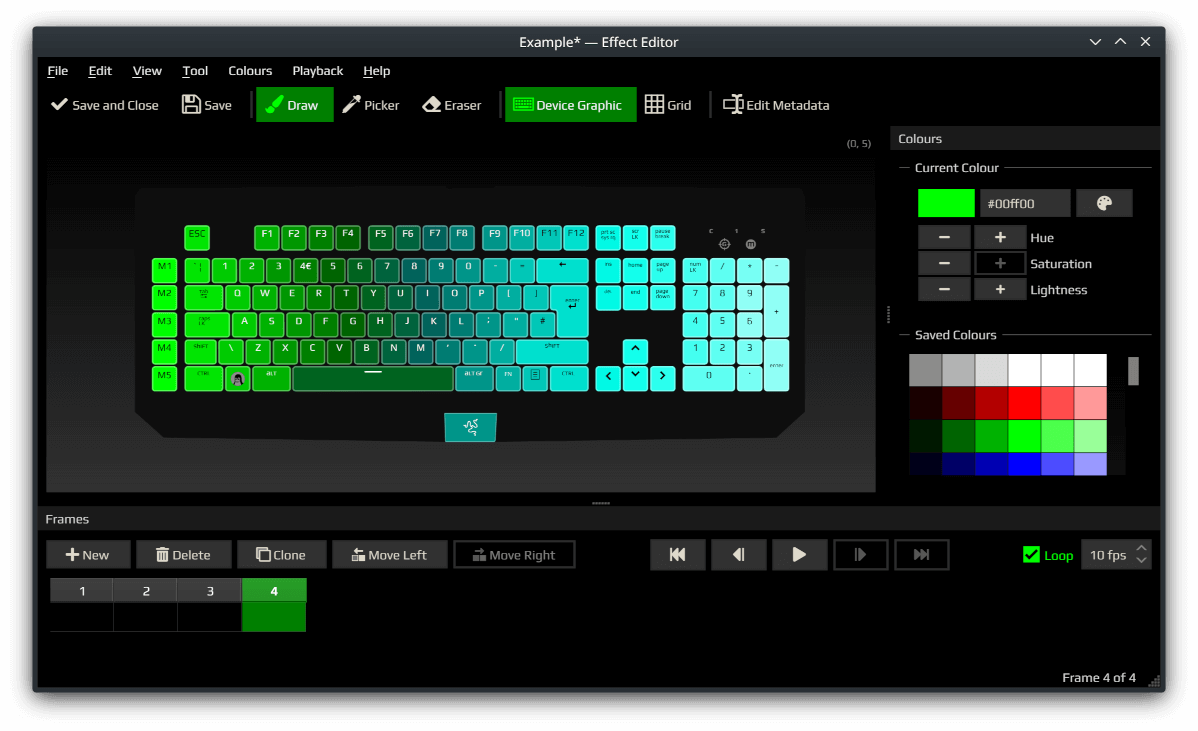
Design Custom Effects
Created in pixels and frames. Make static or animated mappings for your game, application, or ambience.

Configure Firmware
Provides a frontend for hardware features like built-in effects, brightness, DPI and polling interval.
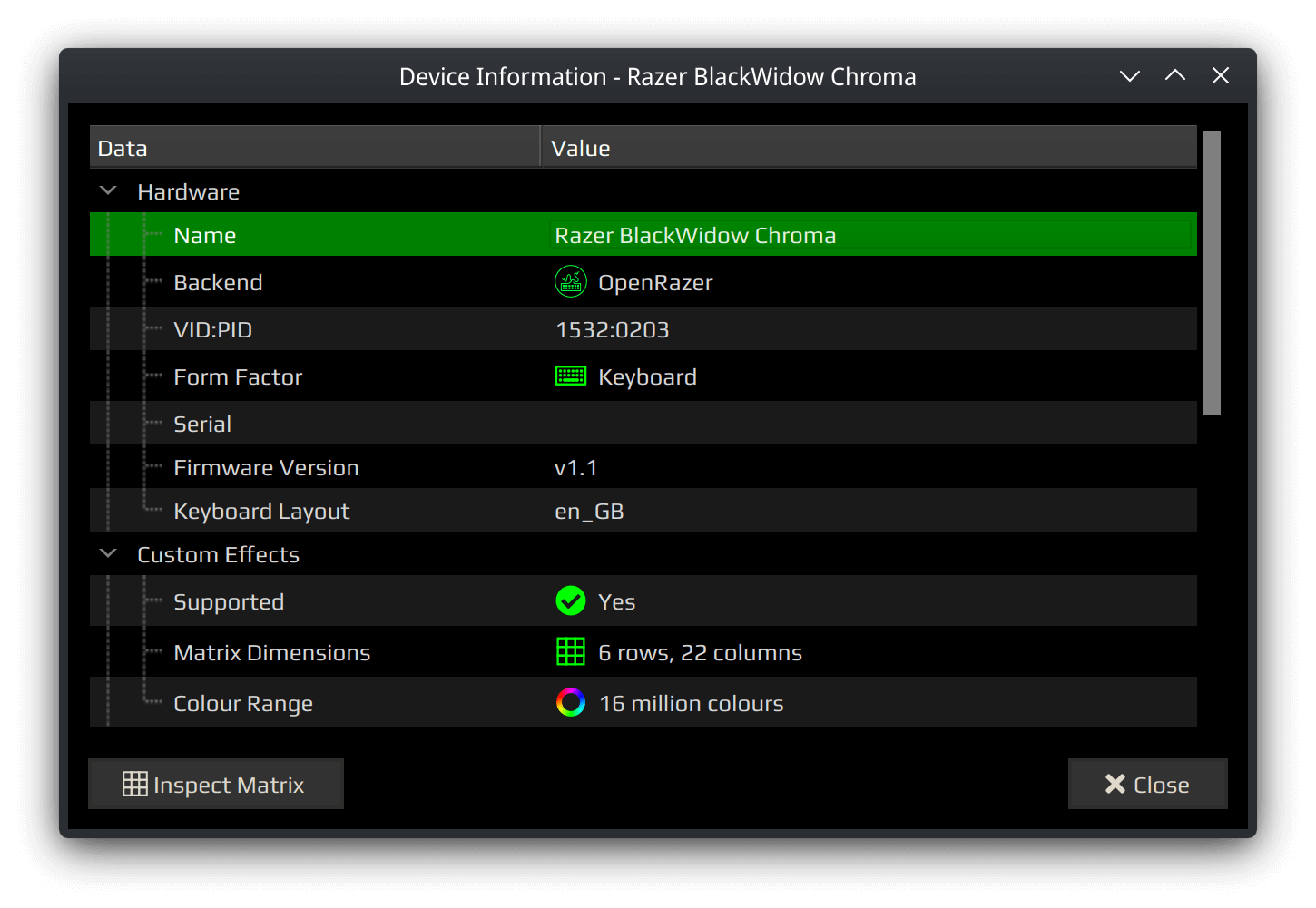
Inspect Device Info
Find out the firmware version, serial number and test individually addressable LEDs.

Tray Applet Support
Quickly change your device settings and lighting on compatible desktop environments. *
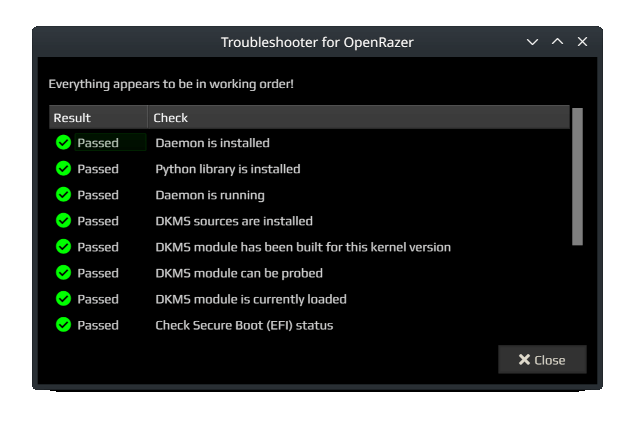
Troubleshooter Included
OpenRazer not working? No devices found? Find out the problem.

Multiple Distro Support
Packaged for the circle of friends, green chameleons, blue arches and more.
More DetailsMore in the pipeline!
To learn more about the project, visit the documentation website (accessible via “Docs” tab in the top-left)
* To use the tray applet, your desktop environment needs to support the system tray or
indicators. Some distributions & environments require additional steps.

